ShopDreamUp AI ArtDreamUp
Deviation Actions
Suggested Deviants
Suggested Collections
You Might Like…
Description
Always seems like all the universities with screensavers only have pictures of the campus, never anything useful. So thanks to TechTransit's clock tutorial and hours of troubleshooting I was able to make this piece.
To install:
-Go to MacintoshHD>Library>Screen Savers
-Paste it in this folder.
-Go to the System Preferences>Desktop/Screensaver
-It should be listed at the bottom.
To change the time:
-The default on this is set for EDT/AST time- go to Screensavers, select this, click settings and adjust the hour difference between your timezone and UTC.
-For Newfoundlanders there is a minute adjustment as well.
Unfortunately this screensaver only works on computers running Mac OS X 10.5 or higher.
If you're still actually using a CRT monitor, then I wouldn't recommend using this.
To install:
-Go to MacintoshHD>Library>Screen Savers
-Paste it in this folder.
-Go to the System Preferences>Desktop/Screensaver
-It should be listed at the bottom.
To change the time:
-The default on this is set for EDT/AST time- go to Screensavers, select this, click settings and adjust the hour difference between your timezone and UTC.
-For Newfoundlanders there is a minute adjustment as well.
Unfortunately this screensaver only works on computers running Mac OS X 10.5 or higher.
If you're still actually using a CRT monitor, then I wouldn't recommend using this.
© 2009 - 2024 BiroBloke
Comments0
Join the community to add your comment. Already a deviant? Log In
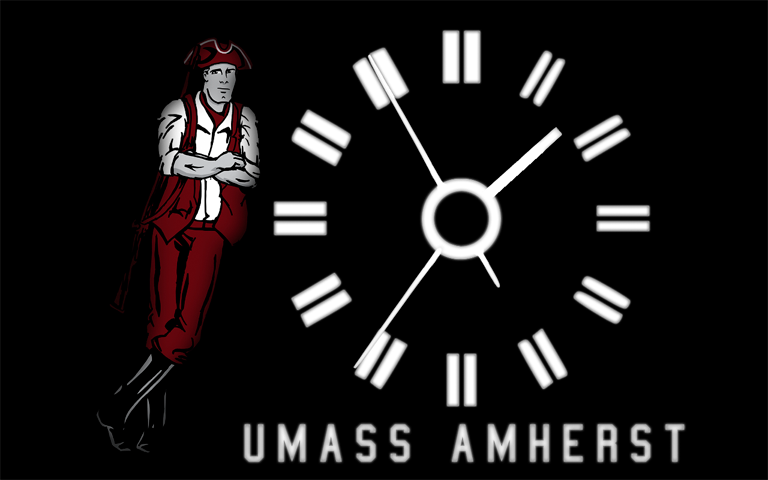











![[PC] broady](https://images-wixmp-ed30a86b8c4ca887773594c2.wixmp.com/f/0227008f-4c5e-4e15-a020-ab3200b7002a/d7jwnzm-f3151054-2c09-446e-ab35-152be57eb4ae.gif?token=eyJ0eXAiOiJKV1QiLCJhbGciOiJIUzI1NiJ9.eyJzdWIiOiJ1cm46YXBwOjdlMGQxODg5ODIyNjQzNzNhNWYwZDQxNWVhMGQyNmUwIiwiaXNzIjoidXJuOmFwcDo3ZTBkMTg4OTgyMjY0MzczYTVmMGQ0MTVlYTBkMjZlMCIsIm9iaiI6W1t7InBhdGgiOiJcL2ZcLzAyMjcwMDhmLTRjNWUtNGUxNS1hMDIwLWFiMzIwMGI3MDAyYVwvZDdqd256bS1mMzE1MTA1NC0yYzA5LTQ0NmUtYWIzNS0xNTJiZTU3ZWI0YWUuZ2lmIn1dXSwiYXVkIjpbInVybjpzZXJ2aWNlOmZpbGUuZG93bmxvYWQiXX0.0mNx7g22ckDyiF0e5jA-UlyA1_4J9ZUkDYJ6L_ftrfk)

![FNS [f2u]](https://images-wixmp-ed30a86b8c4ca887773594c2.wixmp.com/f/e9896696-cfd1-4142-b350-d97ad00452c2/dbip2n0-f8618dd3-74a6-4c29-b411-a7756992242a.gif/v1/crop/w_100)
![[FTU aesthetic stamp #2]](https://images-wixmp-ed30a86b8c4ca887773594c2.wixmp.com/f/f9ba532c-94e9-489d-983b-42198de48ebb/dat3c1h-02e71707-d7cc-4b73-9be0-93b1a8e1d46b.gif/v1/crop/w_99)
![[F2U] Tv head static](https://images-wixmp-ed30a86b8c4ca887773594c2.wixmp.com/f/872a4f75-9a1e-4703-99ba-b70e5885669f/dbj5wcz-0a0e286f-0093-4ba5-8c9e-c5a53dbe23b1.gif/v1/crop/w_150)


